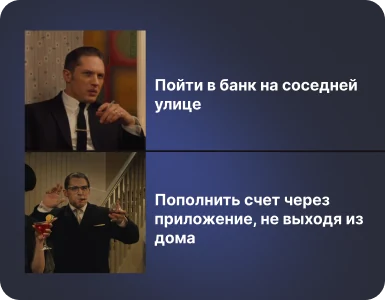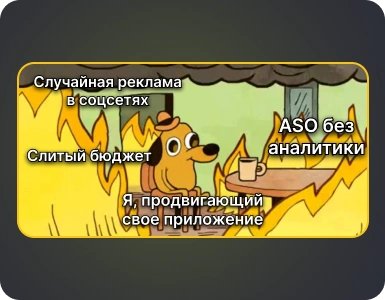How to create an iOS app
How to create an app for iOS
The development of mobile applications for iOS is a promising area and an opportunity to create a product for one of the most solvent and loyal audiences. Despite the fact that Android occupies a large part of the global market, iOS is firmly holding its position, especially in countries with developed economies. According to Statista, iOS had a global market share of 29.2% in 2023.
iPhone and iPad users are actively downloading apps and are willing to pay for them. In 2023 alone, 41.5 billion apps were downloaded to the App Store, and the platform's revenues grew by 6.9%. This confirms that creating apps for iOS is relevant and profitable.
In this article, we'll show you how to create an ios application yourself, what tools and programming languages you need, how to start developing, how to test a ready-made project and publish it on the App store. Let's go!
Pros and cons iOS app development
Pros and cons iOS app development
Creating an iPhone app is a great choice, but as with any business, there are pros and cons. Let's figure it out!
Pros:
- Fewer devices mean less hassle. Apple's ecosystem has a limited number of devices, so the app is easier to adapt and will work great on all supported models.
- Faster and more stable. Due to the fact that Apple develops both hardware and software itself, iOS apps run smoothly and quickly. Users will definitely appreciate this comfort.
- Maximum safety. Apple has always been committed to data protection, so their system is one of the most secure. This increases users' trust in apps.

Cons:
- Strict moderation. The app must be thoroughly tested in the App Store before it is published. It may take time, but the quality is top notch.
- Regular inspections. Even published apps are reviewed periodically. Apple makes sure everything meets their standards and requirements.
- The system is closed. Not all device features are available to developers. This may limit some ideas.

The pros clearly outweigh. Of course, there will be nuances, but the result is worth the effort. The main thing is to use the powerful tools we'll discuss below and understand the iOS audience.
Features iOS development
Features iOS development
Programming with Swift and Objective-C
Swift and Objective-C programming languages are used to develop applications for iOS. Introduced by Apple in 2014, Swift has become the “gold standard” in creating apps for Apple devices due to its simplicity and efficiency. Objective-C is an old language that also remains relevant when supporting and updating existing projects.
New operating system versions and support
Apple releases iOS updates regularly, adding new features and improvements. It is important for developers to monitor these changes and make applications compatible with the latest versions of the system so that users get a better interaction experience.
Compliance with Apple design standards
Apple is known for its attention to design and user interface. When developing applications, you must comply Apple design guidelines to make an intuitive and attractive interface that meets the expectations of Apple device users.
Integration with Apple services
Deep integration with the Apple ecosystem, including services like iCloud, Apple Pay, and Siri, will add value to the app. Use these features to create functional and user-friendly programs.
App Store Compliance
The app is strictly moderated for compliance before being published on the App Store Apple requirements. Moderation includes checks for safety, performance, design and legal aspects. You must comply with the requirements for posting and then distributing the application to users.
Native or cross-platform development: what to choose?
Native or cross-platform development: what to choose?
When choosing between native and cross-platform development, it's important to understand the specifics of each approach. Let's look at them in more detail to understand how to make an iPhone application effectively and choose an option for your project.
Native development for iOS
Two programming languages are traditionally used to create applications on the iPhone:
Swift is Apple's modern language designed specifically for the iOS ecosystem.
Its main advantages are high performance, support for the latest technologies and code security. For example, Swift can “take care” of memory and helps avoid many common mistakes. It is constantly evolving, and a large and active developer community is always ready to share their experience.
However, it's worth remembering that working with Swift requires good knowledge and experience, so finding professionals can be difficult, and their services are not the cheapest.
Objective-C is a classic programming language that has long been the main tool for creating iOS applications.
Its strength lies in its flexibility and flexibility, thanks to the C language's heritage. But due to its “age-related” difficulty, it can be a bit confusing for beginners.
Objective-C is rarely used today, mostly to support old projects or work with legacy code. Its advantages are stability and reliability in proven solutions. The downside is the outdated syntax, which is inferior in convenience to modern Swift.

Native development for iOS is as reliable as cross-platform technologies. You will get high performance, stability and access to all system features. However, it should be noted that this approach will be much more expensive. This is due to the need to develop for each platform separately and attract highly specialized specialists.
Cross-platform development
Cross-platform frameworks are a godsend for those who want to cover two platforms at once: iOS and Android.
Here are the two main players:
- Flutter — developed by Google in Dart. This framework is famous for its set of widgets and the ability to create a functional interface, while being easier to work with than with React Native.
- React Native — Facebook framework. It uses JavaScript and allows you to quickly create applications with good performance.

Why choose cross-platform development?
- Save time and budget. A single code for iOS and Android will cut costs. Plus, you won't miss out on Android users, who are bigger.
- Fast maintenance and updates. You can fix a bug or add a new feature for both platforms at the same time.
- Perfect for an MVP. Do you want to test your idea quickly? Cross-platform solutions will help you launch a minimum viable product in the shortest possible time.
If you are thinking about how to create an application for iPhone without losing Android users, cross-platform development is what you need. This is faster and cheaper to start a project.
Stages creating an iOS app
Stages creating an iOS app
Let's move on to an exciting journey — development. Let's figure out how everything works to easily go this way.
1. Idea evaluation and the Discovery phase
It all starts with ideas! Answer the questions: who are your users, what problems the app will solve, and how it will differ from the competition. The stage helps to clearly understand how to make a useful and popular product.
2. UX/UI design
The appearance and comfort of users are the basis. Consider what each screen will look like and how the user will interact with the service. The output should be an intuitive, understandable, beautiful interface.

3. Development
Now it's up to the developers. They typically code with Xcode and Swift, tools ideal for building apps that meet Apple standards. However, development is also possible on cross-platform solutions, such as Flutter, which we mentioned earlier. Thanks to it, you can create services not only for iOS, but also for other platforms at the same time, saving time and budget. The main thing is that the final application should please users and be of high quality.
4. Testing and fixing bugs
Please test the app before launching it. Check to see if everything works as intended and fix bugs. The task is to make sure that users do not face problems when working.
5. App Store release and promotion
When the bugs are fixed, it's time to go live! Upload the service to the App Store, add a description, screenshots, and figure out how to attract users' attention to it.
6. Development and support
After the release, the work continues: add new features, adapt the platform to iOS updates, take into user feedback account, and make the product better.
Checklist: publishing an app to the App store
Checklist: publishing an app to the App store
We have prepared a checklist so that publishing the app on the App store goes smoothly, don't thank you! :)
- Create a developer account
Sign up for Apple Developer Program. This account is the main tool for managing apps. An annual subscription costs $99, but without it, you can't publish on the App Store.
- Prepare your app for publication
Before downloading, make sure that the app is fully ready: test it, fix bugs, and check for compliance Apple recommendations. Compile your app to an.ipa file using Xcode.
- Create certificates and development profiles
Set up developer certificates and distribution profiles in the Apple Developer Program. This authenticates your app and allows you to download it to the App Store.
- Fill in app details in App Store Connect
Sign in App Store Connect and create an app card. Add a title, description, icon, screenshots, video previews, and metadata such as keywords, categories, and age restrictions. The more useful information the better!

- Download the app via Xcode
Use Xcode to download the app to App Store Connect. To do this, select “Archive” and upload the build to the “TestFlight” section or immediately for publication.
- Submit the app for review
After downloading, check that everything is complete and submit the app for moderation. Apple carefully checks apps for compliance with its standards, so this can take from a few hours to a few days.
- Publish your app
Once approved, choose a publication date or post right away. Done! The app is now available to users on the App Store.
Conclusion
The process of creating a service for ios includes all the steps that we discussed today. If you're wondering how to create an iOS app, start with detailed planning, choosing tools and technologies like Swift or Flutter, and finding a professional team.
You can watch our video on this topic if something was not clear. YouTube, VK, Rutube.
In a world where technology is changing faster than trends, Beetrail will help you create digital products that are always one step ahead.
We develop turnkey applications, from analysis and design to publication and support. WITH Beetrail your app will become a reliable and modern tool.
Submit a request and we'll start working on your project today.
We care about your app!